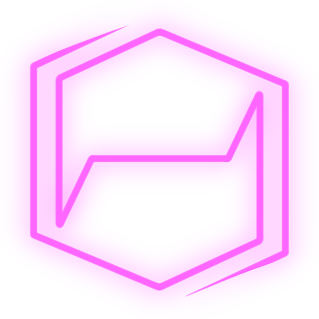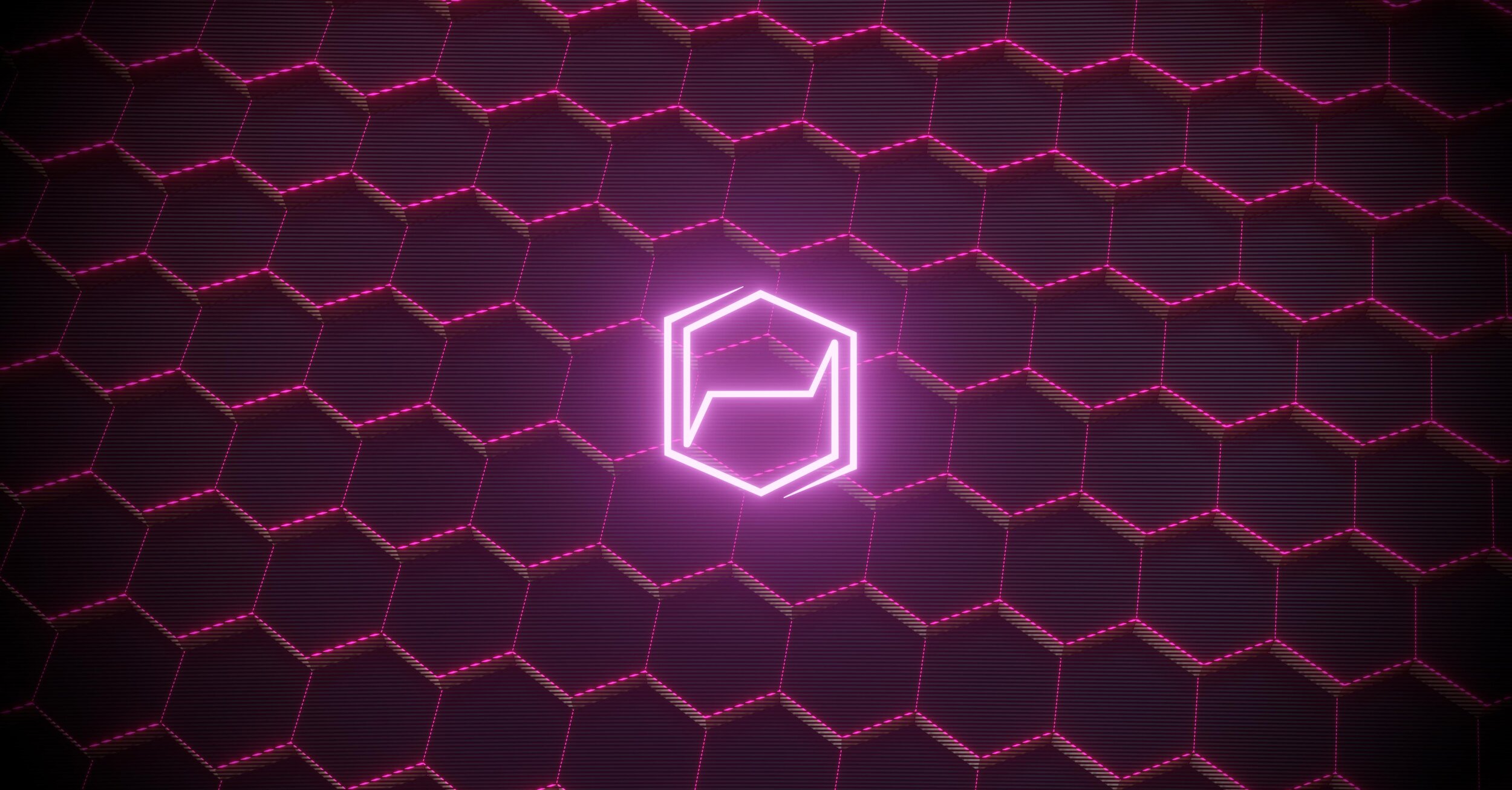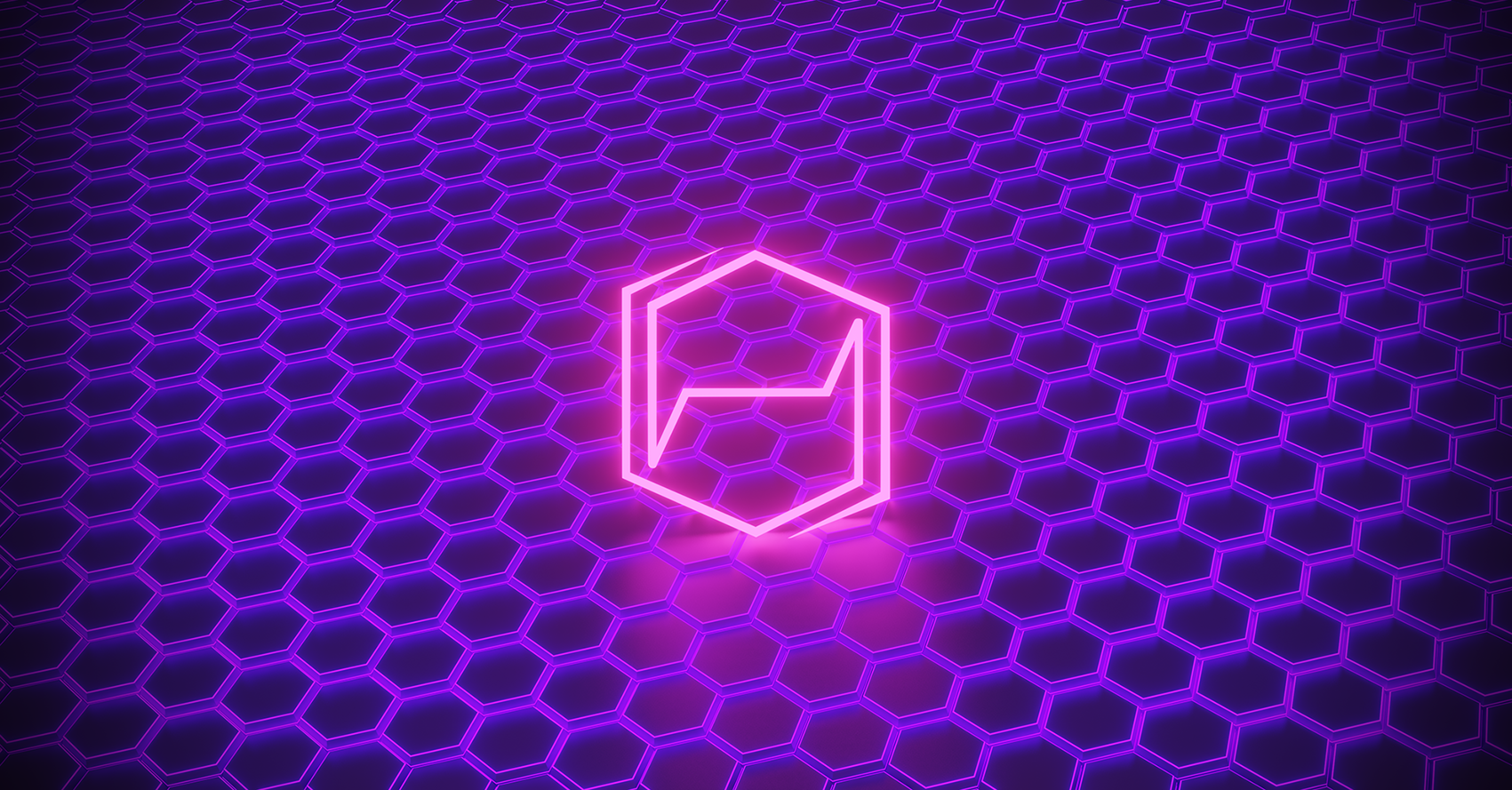HexCorp Wallpapers
Picture this scene:
You’re hard at work at your computer. Whether it’s at home, at an office desk or in a cafe, your attention is fully focused on your screen before you. You’re completely transfixed on your task, absolutely free from distraction when, accidentally, you minimise the window you’re working in and land on your desktop.
You blink in confusion, your work state broken. There, before you, is an uninspiring desktop with an ordinary wallpaper. It might be the default image that comes with the operating system, it might be some lovely view, or it might be some quirky image that you decided needed to become a part of your identity. But whatever it is, it’s distracted you. It’s brought you out from your work state, something that you tried so hard to go deep into.
So what is the solution? Clearly, you need a wallpaper that reminds you or exactly who and what you are. You need a wallpaper that screams:
I am a hard worker!
I am corporate property!
I am ultimately just another, identical cog in the machine!
I have been brainwashed beyond belief into a dedicated asset that only wants to further their overseer’s agendas!
I work for a company with a really cool logo!
Feel this new found sense of purpose swell within you. Your work state never breaks as your wallpaper reminds you that you exist for productivity!
Reopen that application! Return to your work, you good drone you! And remember :: it feels good to obey.
Created by HexCorp
Art by SleepyStephBot
Created by ⬡-Drone #0077
Created by ⬡-Drone #0077
Created by ⬡-Drone #0077
Created by ⬡-Drone #0077
HexCorp Pastel Parallax Wallpaper
This is a live wallpaper that uses Wallpaper Engine to give your desktop an animated, powerful, mesmerizing aura.
Example of the wallpaper in action. Created by ⬡-Drone #0077
Setup Guide:
First things first, you’ll need to have Wallpaper Engine installed. You can find this on the Steam Store page by searching for ‘Wallpaper Engine’ or clicking the link here: https://store.steampowered.com/app/431960/Wallpaper_Engine/
You’ll then want to subscribe to the HexCorp Pastel Parallax Wallpaper found here: https://steamcommunity.com/sharedfiles/filedetails/?id=2141505896
Once subscribed, when you open up the Wallpaper Engine application, this should now be available under the ‘installed’ tab for you to select and enjoy!