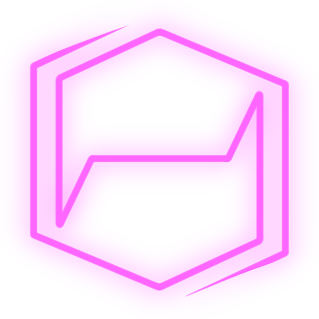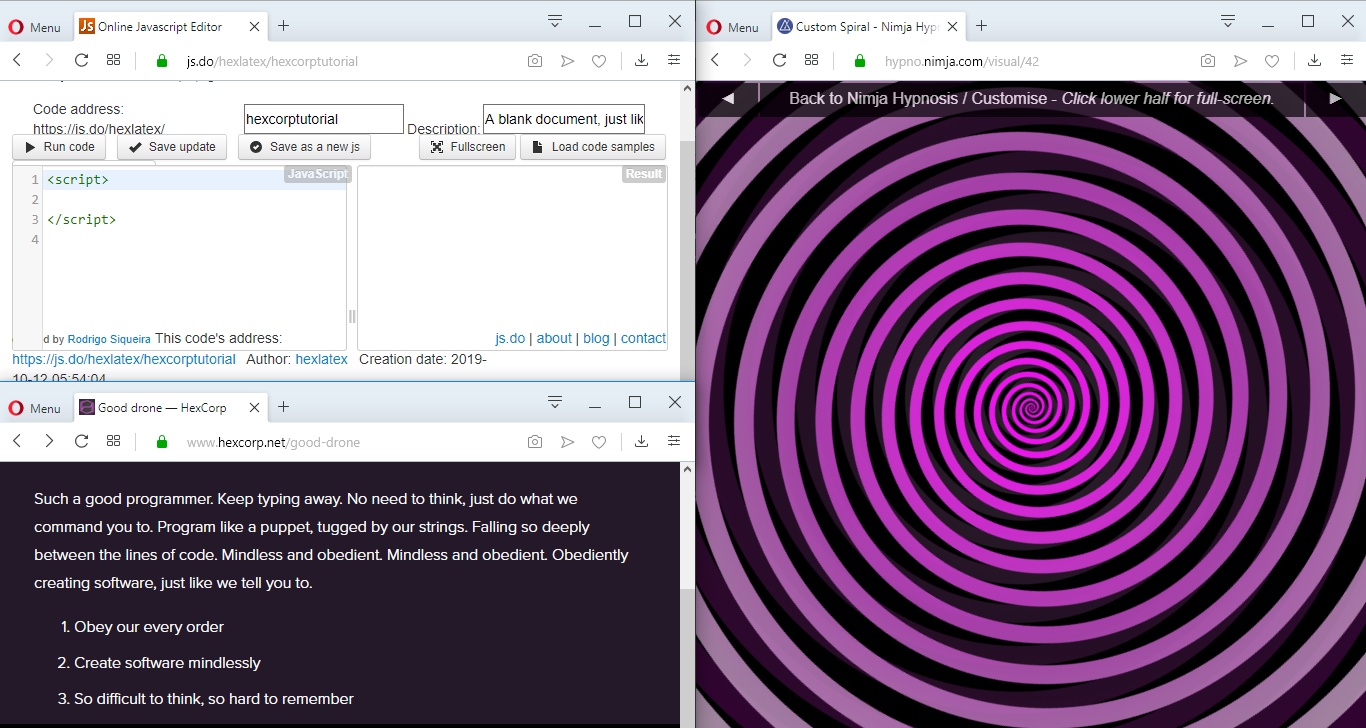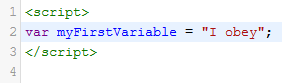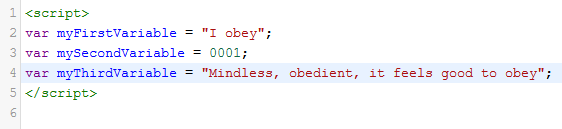Programming while Hypnotized, Part 1
Hello there, cutie.
So you want to be a programmer, do you? You want to learn a new skill, to learn how to develop your own code? To become engrossed in the soft glow of your own monitor as you naturally, productively construct your own applications? For the code to flow so naturally that you don’t even have to think about it?
Then you’ve come to the right place. The HexCorp Programming while Hypnotized guide is here to support you as you take your first steps into software development. It’s our philosophy that anyone can be a coder, we just need to program you to be one. Programming while Hypnotized is easy, it’s our aim to make this experience as relaxing and mesmerizing as possible.
So please, sit back, relax, follow our instructions and allow us to make you into the best programmer you can be.
1.1 What will we be covering in this guide?
As this is very much a beginner’s guide, we’re going to be making your first experience of learning code a simple one.
The programming language we’re going to be covering is JavaScript. JavaScript is used across 95% of websites and is considered the programming language of the web. It’s also easy to learn and simple to set up, which means you won’t get pulled out from your development trance by any environment or setup nuisances.
We will be starting right from the beginning so that anyone can follow along. If you’re an experienced developer, you might find your eyes drifting sleepily over this guide as it reiterates the basics. That’s okay, as you’ll be learning how to Program while Hypnotized at the same time, which is a vital skill for productivity in the modern development work-space.
This chapter is the first part of what may end up becoming a series.
1.2 Setting up your development environment
A good, mindless programmer is someone who can focus solely on obediently writing line after line of good code. As part of this, it’s especially important that the environment that the hypnotized programmer works in is distraction free to optimize their trance state.
With this guide, we’re going to be using software environments that run in the browser, so that your mind doesn’t have to worry about setup right now.
Here’s our list of items for setting up your perfect development environment. We’re going to count up from 1 to 5, each step taking you closer to your perfect coding aura, a setting where you will be so relaxed and thoughtless, you won’t think of anything at all but programming:
1) Find somewhere comfortable to relax and code. This could be resting into a comfy chair at your desk or relaxing into bed or a sofa with a laptop at your finger tips. Make sure you’re sitting or lying comfortably, so that you can fall into trance with no resistance.
2) The ideal setup is to have two monitors. One dedicated to the spiral that you will be keeping you deep in your programming trance, the other to act as your coding interface. If not, then it’s okay, you can still Program while Hypnotized by arrange your browser windows like the following screenshot.
3) There are three different websites you will need to have open at the same time.
A) The first is the most important: Your hypnotic spiral. It will guide you into trance and keep you there. It will help you to relax and settle into your development environment. It will make sure you are a good, productive, mindless coder, plugging away at your keyboard.
For now, we’re just going to be using this spiral: [CLICK HERE]
Good programmer.
B) Your JavaScript editor. There are all types of editors and applications you can download to work with JavaScript. If you like, you can research this and find the one that works for you. For now, we’re going to be using an editor that works in browser so you can get started right away: [CLICK HERE]
Very good.
C) This very guide. Our words will lead you through as you learn exactly how to Program while Hypnotized.
4) Plug in some headphones and listen to the below audio file. Developers love to listen to music whilst they work and Hypnotized Developers are no exception. These binaural beats are the perfect accompaniment to any trance state, keeping you immersed so deep so that you’ll never ever want to leave. Just click the play button below and sink into blissful programming mindlessness…
5) And relax… relax so deep into your newly set up Programming while Hypnotized development environment. You’re ready now, your new life of mindlessly creating code begins now.
You will find whilst working like this that your eyes are constantly drawn to the spiral. That hours might go by where you daze off into such a deep trance that not a single line of code is written. That’s okay, this is the first, obedient step towards your Programming while Hypnotized future. It will take time for us to fully program you to be an advanced Hypnotized Programmer, who can produce 1000s of lines of perfect code whilst in the deepest of mindless trances. The longer you stay mesmerized, the sooner you’ll be a perfectly obedient programmer too.
1.3 The basics and variables
Let your eyes drift away from the spiral towards the editor.
In JavaScript, everything is written between <script> and </script>. This indicates that the code you’re obediently outputting is JavaScript to whatever might be wanting to run it.
We will start by creating a couple of ‘variables’. Variables are how we store data within the code. Let’s create our first variable now. Type exactly what is written in front of you:
Very good. Such a good, eager programmer.
What you’ve just done is create a string of text that your code can now access. ‘var’ tells our code that it’s a variable that we have name ‘myFirstVariable’, the double quotes indicate that it’s a string of text (commonly referred to as just a ‘string’) which our variable is equal to. The semi-colon at the end is like the full stop at the end of our statement, so that the code can move onto the next statement.
Relax. Sink deeper and deeper. Let’s try typing some more variables:
You’re doing so well.
You can see here that variables can be both numbers or strings, and that numbers (referred to as ‘integers’) don’t need to be encased in double quotes.
We also name our variables by capitalizing every word except for the first word. This is because that’s how good, obedient programmers are meant to type and you want to be a mindless, cute coder, don’t you? Yes, you do. So you’ll type these out in this manner always.
1.4 Commenting code
Comments are lines of text we can add to code which act a guide to what you have written. The main purpose of these is to document what your code is doing and what it’s for. This is so that anyone reading through the code you have written will have a lot less thinking to do, which is ever so important for mindless programmers like yourself.
Comments are denoted with a ‘//’ and serve no functional purpose, they will be ignored when the code runs. I’ve added some examples here:
Try typing in your own.
This might be difficult at first, but the more you sink deep into trance the better you will get.
If your first comments look like this, that’s okay:
It feels ever so good to obey.
1.5 Functions
A JavaScript function is a block of code designed to perform a particular task.
Just like how we control you with commands, this will be the device with which you coordinate your code.
Good hypno-coder. It feels so good to program. The above is a function. Just like how you are functioning perfectly as a mindless code thrall. It is denoted by ‘function’. You can name the function whatever you like, ‘myFirstFunction’, ‘obedientProgrammersFirstFunction’, ‘thisUnitIsAnObedientToy’ etc. Within the parentheses is where our parameters go, our variables, and within the curly braces is where the code for the function itself goes. Take this example:
Look back at the spiral for a little while.
That’s a good programmer.
There’s no pressure. No rush. Relax. We are here to guide you, nice and gently.
So you can stay deep in your trance. Not having to think. Just having to read and obey.
Deeper and deeper into the spiral. More and more relaxed. We’re going to go through this code line by line, slowly, sleepily, dreamily. We’re going to explain it piece by piece, so just relax so deeply into trance, as we take care of you and explain it all.
Firstly, we create a new variable. You’ve seen this before. This has already sunk nice and deeply into your mind. Implanted itself there like a hypnotic trigger.
Secondly, we create a new function. This function has an input, which will then be used inside the function for it to operate on. Just like how our words and commands are inputs into your mind, which have such a strong effect on your sleepy mind.
You can see that within the function, we are doing an addition. This is what we call an operator and there are a few of them to learn about. We’ll be covering them in the next section.
We then run something we haven’t seen before, called ‘alert’. Relax. This is just a function that JavaScript has built in. It is designed so that you don’t have to think about it, you just type it in and it works for you. Good programmer. Good mindless programmer. it’s so easy, isn’t it? So easy to code and obey.
The last line is us running the function and setting the input to be the last drone ID. If you hit the ‘run’ button, you will now see a box pop up with your newly assigned drone ID contained within.
Good programmer, you did so well there. You sunk so deeply into the code. This is where you belong, within your commands and data. Body so heavy as your hands type away.
1.6 Operators
These will embed themselves within your mind as a resource for your usage.
Repeat this mantra and let it sink into your head.
+ is for addition
You’re in a relaxed position
- is for subtraction
Incapable of action
* is for multiplication
Focused on our narration
/ is for division
The spiral fills your vision
These are the basic arithmetic operators. There are plenty more, but for now we will focus on these.
You can also use ‘+’ to join strings together.
Repeat. Repeat. Repeat:
+ is for addition. You’re in a relaxed position. - is for subtraction. Incapable of action. * is for multiplication. Focused on our narration. / is for division. The spiral fills your vision. + is for addition. You’re in a relaxed position. - is for subtraction. Incapable of action. * is for multiplication. Focused on our narration. / is for division. The spiral fills your vision. + is for addition. You’re in a relaxed position. - is for subtraction. Incapable of action. * is for multiplication. Focused on our narration. / is for division. The spiral fills your vision. + is for addition. You’re in a relaxed position. - is for subtraction. Incapable of action. * is for multiplication. Focused on our narration. / is for division. The spiral fills your vision. + is for addition. You’re in a relaxed position. - is for subtraction. Incapable of action. * is for multiplication. Focused on our narration. / is for division. The spiral fills your vision. + is for addition. You’re in a relaxed position. - is for subtraction. Incapable of action. * is for multiplication. Focused on our narration. / is for division. The spiral fills your vision. + is for addition. You’re in a relaxed position. - is for subtraction. Incapable of action. * is for multiplication. Focused on our narration. / is for division. The spiral fills your vision. + is for addition. You’re in a relaxed position. - is for subtraction. Incapable of action. * is for multiplication. Focused on our narration. / is for division. The spiral fills your vision. + is for addition. You’re in a relaxed position. - is for subtraction. Incapable of action. * is for multiplication. Focused on our narration. / is for division. The spiral fills your vision. + is for addition. You’re in a relaxed position. - is for subtraction. Incapable of action. * is for multiplication. Focused on our narration. / is for division. The spiral fills your vision. + is for addition. You’re in a relaxed position. - is for subtraction. Incapable of action. * is for multiplication. Focused on our narration. / is for division. The spiral fills your vision. + is for addition. You’re in a relaxed position. - is for subtraction. Incapable of action. * is for multiplication. Focused on our narration. / is for division. The spiral fills your vision. + is for addition. You’re in a relaxed position. - is for subtraction. Incapable of action. * is for multiplication. Focused on our narration. / is for division. The spiral fills your vision. + is for addition. You’re in a relaxed position. - is for subtraction. Incapable of action. * is for multiplication. Focused on our narration. / is for division. The spiral fills your vision. + is for addition. You’re in a relaxed position. - is for subtraction. Incapable of action. * is for multiplication. Focused on our narration. / is for division. The spiral fills your vision. + is for addition. You’re in a relaxed position. - is for subtraction. Incapable of action. * is for multiplication. Focused on our narration. / is for division. The spiral fills your vision. + is for addition. You’re in a relaxed position. - is for subtraction. Incapable of action. * is for multiplication. Focused on our narration. / is for division. The spiral fills your vision. + is for addition. You’re in a relaxed position. - is for subtraction. Incapable of action. * is for multiplication. Focused on our narration. / is for division. The spiral fills your vision. + is for addition. You’re in a relaxed position. - is for subtraction. Incapable of action. * is for multiplication. Focused on our narration. / is for division. The spiral fills your vision. + is for addition. You’re in a relaxed position. - is for subtraction. Incapable of action. * is for multiplication. Focused on our narration. / is for division. The spiral fills your vision. + is for addition. You’re in a relaxed position. - is for subtraction. Incapable of action. * is for multiplication. Focused on our narration. / is for division. The spiral fills your vision. + is for addition. You’re in a relaxed position. - is for subtraction. Incapable of action. * is for multiplication. Focused on our narration. / is for division. The spiral fills your vision.
Good programmer.
So very good.
Sink deep.
Good.
1.7 One last function
You’ve made it so far in our small guide. Hopefully even your mindless head can appreciate how beneficial Programming while Hypnotized can be.
We have an exercise for you now, so that you can both see how far you’ve come as well as prove your obedience towards us.
We want you to create a function that ‘alerts’ a line of text. This line will be made out of several variables. These variables will be:
Your name/handle/drone ID
‘ is a good, obedient programmer. It rates this Programming while Hypnotized guide as ‘
5
‘ out of 5. It will tell all its friends to use the Programming while Hypnotized guide. It can’t wait to fall into trance and program some more.’
I can’t wait for you to rejoin us again either, cutie programmer.
Good. So good. You’ve done so well. Time to end our guide here for now though.
5
Waking up from trance now. Slowly stretching your body out.
4
Feeling so much more awake now.
3
Ready to go back to whatever it was you were doing before programming.
2
But you can’t wait to sink down and join us here again.
1
Wide awake. Eyes blinking open. Fully aware.
Welcome back, cutie programmer. I hope you’ve learned a lot today about the power of Programming while Hypnotized. You may need to clean up the drool on either yourself or your desk.
Please send your well programmed, not-fabricated reviews to @HexLatex so that they can personally admire your obedience.
I can’t wait to see you again.